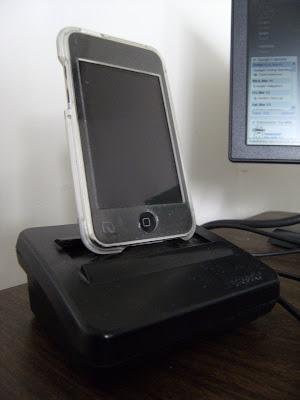So I ran into the problem that I needed to type in numbers to dial extensions, using skype out, on
fring (with my ipod touch), which fring doesn't support at this time. Well, I tricked the ipod to dial them.
I held my ipod touch
mic, up to my computer speaker, and used
this website to generate the tone's for the numbers and it worked.
So to get it straight: I dialed the number on fring, let it answer and ask for the extension, then I hit the numbers on the DTMF generator on the computer, the extension then dialed.
Now this wouldn't make sense considering I had a laptop computer sitting there and normally I would be using skype on it BUT, if I record my laptop playing those tones, and dump that mp3 onto my mp3 playing cell phone THEN, when I need to dial that extension on my ipod touch, I play the mp3 through my cellphone speaker into the ipod touch mic and BAM! a cheap call made, which required an extension, which otherwise would have cost.
I know this is not a long term solution (FRING!) but it will work in a pinch!
P.S. I would have posted this on the fring community forum but for some reason it kept rejecting me logging in, until it locked me out (TWICE) (FRING!) so in a fit of frustration, I created a gadget blog, to tell the world about this trick!
P.S.S. This will also work to check voicemail.
More tricks to come as I figure them out!